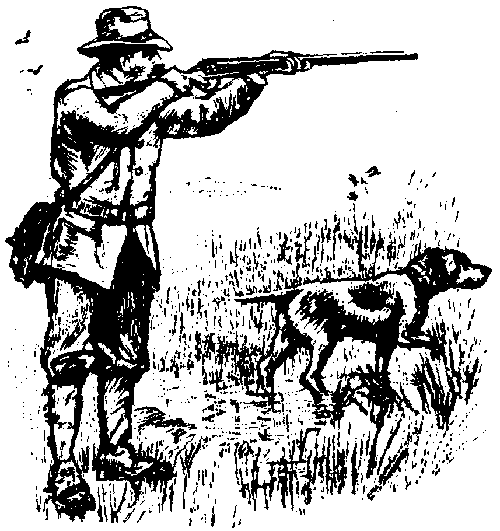I mentioned in a previous blog entry that by first attempt a building the dorsal control panel was too small and I would have to build a new one. That gave me an opportunity to document the very an example of rudimentary techniques I used to construct the outer shell as I build this much smaller piece.
The first step usually is a cardboard model. In this case I was pretty sure what I wanted so I skipped this. Next step is drawing out the pieces onto a piece of wood. In this case, I am using very thin wood at only 1/8 of an inch. Here are the parts drawn into the wood.
You can see off to the right, the paper templates I printed out to transfer the lines onto the wood. Since this wood is only 1/8" thick, I then start to score the lines with an X-acto knife and then move to a box cutter. It helps to coat both side of the surface with clear packing tape before you do this to prevent the wood from splintering. Soon the wood will be cut through and you can remove the packing tape. If I were using 1/4 wood or particle board as I used in the frame I have show in past blogs, I would have to use a scroll saw or a bayonet saw to do the same thing. I then bored out the button holes by again covering the wood in clear packing tape and then using a 3/4" spade drill bit.
Next, thanks to the miracle that is Heavy Duty Liquid Nails I assembled and clamped the parts together. This piece has a curved section that will have to be clamped in place while the liquid nails drys.
Don't put on liquid nails to heavily as this severely increases the time required for it to dry. A light coat between the pieces will hold this thing together if you give it at least 24 hours to dry and set. I originally did not know how I was going to do the wood assembly this project would require but this stuff really holds things together.
After 24 hours has passed, I removed the clamps and Dremeled down the rough edges. Then I filled all the holes and remaining imperfections with Plastic Wood and sanded everything down smooth. Now it looks something like this.
Next, I had to cover up the wood grain. This is done by priming the wood and the standing down the primer coat until it fills the the wood grain.
Here is the near finished product. You can still see some wood grain but I am leaving it at this stage and moving on. I will do a final sanding and priming right before I do the final paint job once the entire body is finished.
I am going to postpone the final coat because until everything is finished, I am not sure what additional modifications I may need to do to the body before it is complete and I don't want to worry about marring the finish while work continues.
Here is the near finished product, sitting in the main body shell (Which, unfortunately, has some plastic wood filler on it at the moment) on the left compared to an actual shot of the detailed (hero) prop on the right. This time I have the correct scale.
Next, hooking the lights and switches back into the Arduino.